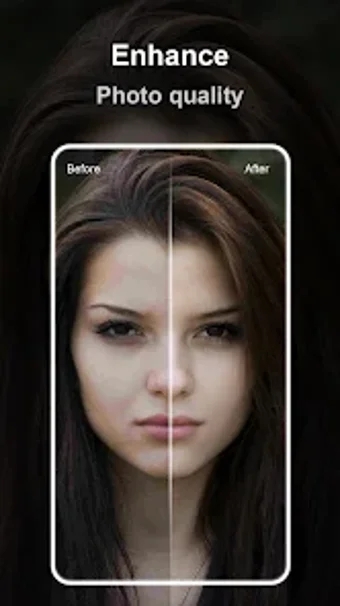A free app for Android, by Vocal Remover Volume Booster FM Radio Player.
PhotoPlus is an AI-powered photo editor that is able to enhance, repair, and colorize photos. It has the ability to remove scratches and blemishes from your photos, making them look like they were taken with a new camera.
It is also capable of enhancing and improving the resolution of photos and turning black and white photos into colored photos. It can even colorize photos that were taken in black and white.
How to use the PhotoPlus app?
Step 1: Select a blurry picture or an old picture from your device's gallery. You can also select one from your photo library.
Step 2: Upload the old picture that you want to repair. You will get an image with all of the details that you need to repair the picture.
Step 3: After that, click on the Repair button.
Step 4: After that, you can click on the Enhance button to get the enhanced image.
Step 5: You can also choose the size of the image from the given options.
Step 6: If you want to add a new function, you can also click on the PRO icon. You will be able to choose from the different functions, such as repair, enhancement, and resolution.
Step 7: If you want to save the enhanced image, you can click on the Save button.